Subscribe to:
Post Comments (Atom)
skip to main |
skip to sidebar

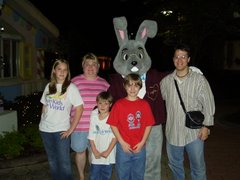
Josh, Ruth, Beth, Ben, and Matt at Give Kids the World during Matt's Make-A-Wish trip to Disney
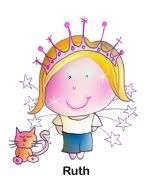

from Leigh Ann @ Living to Learn

from Diana @ sunshine on my shoulders

from Jen @ This is the Day

From Lori @ A Mother's Heart

from Candy @ At Home with Candy

from Jenn @ God's Not Done with Me Yet
The purpose of this blog is for me to have a way to process and journal what the Lord speaks at church, in cell, and to just post occasional ramblings.

My Family
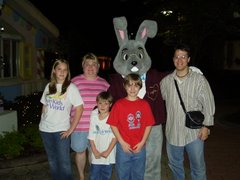
Josh, Ruth, Beth, Ben, and Matt at Give Kids the World during Matt's Make-A-Wish trip to Disney
About Me
- Ruth
- I am an extremely busy Christian woman desiring to become like her Savior. I am married to a wonderful man and have 3 awesome children. I am very involved with our church (Harvest Family Church) and teach middle school language arts at Harvest Christian Academy.
Blogs I Visit
- A Pink Carnation in Bloom
- Are we having fun yet?
- Bloggin' with Lori B
- Cherish the Word
- Country Charm
- God's Not Done with Me Yet
- Just A Thought
- Just Call It Unique (This is a blog from one of my students. She is 13 and doing an excellent job!)
- Keepin' the Homefires Burnin'
- Kindred Haven
- Living the Adventurous Life
- Living to Learn & Learning to Live
- Midnight Musings
- Mommy Brain
- Oh Fiddle-dee-dee
- Our Peculiar Life
- Penless Writer
- Raising Eagles
- Sunshine on My Shoulders
- The Secret Place of Elyon
- There is no place like home
- This Is the Day
- Unfurling Flower
- Unless the Lord Builds

from Leigh Ann @ Living to Learn

from Diana @ sunshine on my shoulders

from Jen @ This is the Day

From Lori @ A Mother's Heart
from Candy @ At Home with Candy

from Jenn @ God's Not Done with Me Yet

8 comments:
Good morning,
I was just checking in quickly, and had to tell you that Ashley changes mine for me. She uses an image "hosting" site. I think it is "imagebucket(dot)net" You have to copy and paste, but she says it's pretty self explanatory. Hope this helps!
Ruth,
I use photobucket.com and then you have to paste it into your profile. I think you have to save it under link or something like that at the photo bucket site. It took me a little while to figure it out, but that should give you a start.
I used photobucket.com, too and put my picture there. It then gives you the code that you need to copy and paste on to your blogger profile page where you add your photo. It has to be a URL code I believe. Once you set up a photobucket account and transfer your photo there, it's pretty easy to to just copy and paste. Go to "edit your profile" and then to "profile URL" and that is where you copy and paste the code from photo bucket.
I do the same as ginger and trella but I use flickr.com
Thank you very much! I will have to play around with it today!!
Looks like you did it! I see the picture on your profile!!
HMMM I have wanted to know how to do this for so long but never asked! I'm so glad you asked for the both of us!
As you can see from my little picture...I figured it out! =o) Thanks everybody!!
Post a Comment